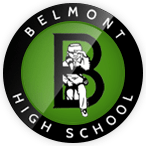Senior Exit Survey
All seniors must complete a senior exit survey. You can access your senior survey through Naviance by logging into the link below. The step by step instructions are provided in the job aid attached below. Please contact your academic counselor if you have any questions.
Senior Survey Naviance log in Link: http://www.bit.ly/naviancelogin-s
2. Locate the Naviance logo on the dashboard.
3. Click on the Naviance logo to login.
4. Select " My Planner" on the top right hand corner
5. Select "Tasks"
6. Click the task title "Complete the senior exit survey"
7. Read the details, then click "Take this survey" on the top right of the page.
8. This will then bring you into the survey to complete.